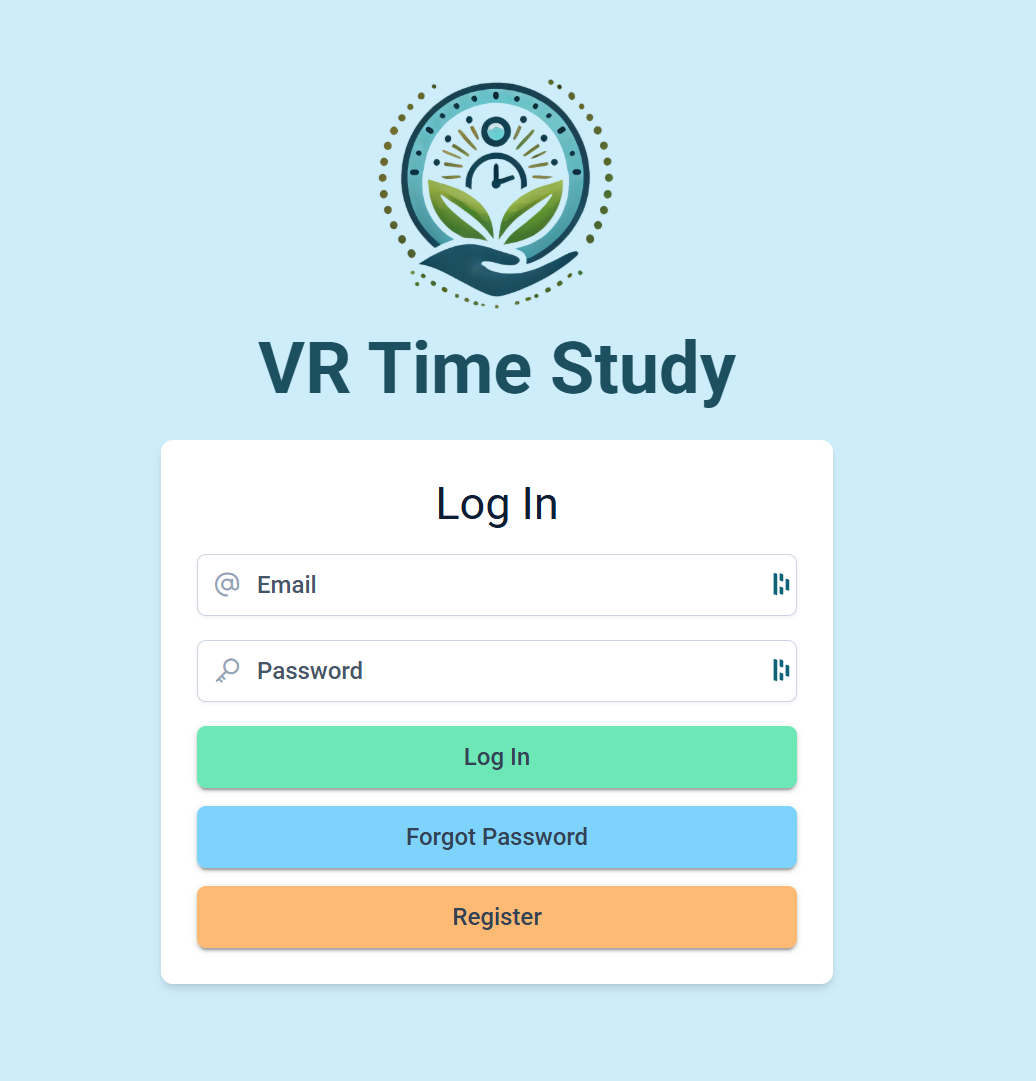The VRTAC-QM is pleased to announce the launch of the VR Time Study Application! We have been working on this web-based application for quite some time and have been tweaking it to make it as useful as possible for VR programs. We are finally at our launch date and very excited to share this app with you all.
Have you ever wished that you had an easy-to-use time study tool that could help you gather hard data on how you and/or your staff actually spend their time? Do you wish you had some specifics on the amount of time you and/or your staff spend doing specific duties such as case documentation every day? Would it help you and/or your organization to establish a baseline of time spent doing specific activities so that you can implement a new or revised practice or strategy and know if it actually made a difference? If so, then the VR Time Study app is for you!
The app currently allows for time studies to be conducted for the positions of Rehabilitation Counselor, Rehabilitation Technician, and Transition Specialist. We will be including additional positions in future iterations of the app.
The Time Study allows reporting in 15-minute increments throughout the day for the following domains:
- Counseling and Guidance
- Assessment
- Case management, documentation and coordination
- Community-based activities
- Job development, job placement and business engagement
- Professional development, training, research and consultation
- Other workplace duties
Supervisors and Managers: The Time Study App provides AI Chart Insights to assist you to analyze and utilize the time study chart information for multiple positions. You can interact with the AI Chart Insight through text or voice commands.
The Time Study app is available at https://vrtimestudy.org/ and you can register now!
Help information is built into the site and is available here: https://vrtimestudy.org/help.
We hope that you find this app helpful. If you have suggestions for improvement or have any difficulty registering or using the site, please contact our support team at support@vrtac-qm.org.
The first step in using the VR Wellness Check is to create your user account by clicking this link. You can do that by clicking here.
Once you create your user account, you can access the VR Wellness Check by clicking here.
If you have any questions, please contact support at support@vrtac-qm.org.